I don't really know where to start with this one. I'm trying to do something that I thought would be relatively simple to accomplish with imagemagick, but I don't know the exact command to start with. I need to draw a line through an image, and then make everything above the line transparent in the image, and make everything below the line, the orignal image. What would be the best way to accomplish this using imagemagick?
So what I've come up with for now is to crop the image, and then resize it to the original size, but with a transparent background. The command I use is this, but it always comes out black. I'm not understanding why.
convert -background none -gravity south out.png -resize 400x200 -extent 400x400 result.png
Thanks for all of the help!