I have this inside my GameScene which is called in the didMove()
for i in 1...5 {
// path to create the circle
let path = UIBezierPath(arcCenter: CGPoint(x: center.x, y: center.y), radius: CGFloat(((43 * i) + 140)), startAngle: CGFloat(GLKMathDegreesToRadians(-50)), endAngle: CGFloat(M_PI * 2), clockwise: false)
// the inside edge of the circle used for creating its physics body
let innerPath = UIBezierPath(arcCenter: CGPoint(x: center.x, y: center.y), radius: CGFloat(((43 * i) + 130)), startAngle: CGFloat(GLKMathDegreesToRadians(-50)), endAngle: CGFloat(M_PI * 2), clockwise: false)
// create a shape from the path and customize it
let shape = SKShapeNode(path: path.cgPath)
shape.lineWidth = 20
shape.strokeColor = UIColor(red:0.98, green:0.99, blue:0.99, alpha:1.00)
// create a texture and apply it to the sprite
let trackViewTexture = self.view!.texture(from: shape)
let trackViewSprite = SKSpriteNode(texture: trackViewTexture)
trackViewSprite.physicsBody = SKPhysicsBody(edgeChainFrom: innerPath.cgPath)
self.addChild(trackViewSprite)
}
It uses UIBezierPaths to make a few circles. It converts the path into a SKShapeNode then a SKTexture and then applies it to the final SKSpriteNode.
When I do this, the SKSpriteNode is not where it should be, it is a few to the right:
But when I add the SKShapeNode I created, it is set perfectly fine to where it should be:
Even doing this does not center it!
trackViewSprite.position = CGPoint(x: 0, y: 0)
No matter what I try it just will not center.
Why is this happening? Some sort of bug when converting to a texture?
P.S - This has something to do with this also Keep relative positions of SKSpriteNode from SKShapeNode from CGPath But there is also no response :(
Edit, When I run this:
let testSprite = SKSpriteNode(color: UIColor.yellow, size: trackViewSprite.size)
self.addChild(testSprite)