I create the project on the TFS. During creation I select usage of the git repo's. I delete the default git repo and create 2 new repo`s for abowe project. Then I launch the msvs and connect to workspace. It suggested to clone the git repo for starting work. Ok, I press "clone repo" and see the following:
In the remote repo textbox present the default repo path - but as I note abowe I delete it an there are now 2 new repos. But I can`t change the remote repo path. Why it happens? How to change it? What I must to do in the current situation?