I'm running Eclipse Neon (4.6) with the Angular 2 plugin. This plugin creates a couple of run configurations that are accessible under the Run As right-click menu, namely ng build and ng serve. Basically, these two configurations invoke the Angular CLI (ng) and issue the build or serve commands. It is my understanding that these configurations are defined directly by the plugin.
Currently, I can invoke unit tests for Angular 2 projects by opening a terminal view and typing ng test. It would be easier to just have that as a Run As configuration. So I thought I would create a new configuration. I see that there is an AgularCLI entry in the Run Configurations management window, but unfortunately, trying to create a run configuration therein results in a dialog box saying that there is "no tab group defined for launch configuration type ts.eclipse.ide.angular2.cli.angularCLILaunchConfigurationType".
Is there any way I can go about twisting Eclipse's arm so that I can launch unit tests from a right-click menu rather than having to go through the trouble of launching a terminal?