I'm using XLPagerTabStrip in a swift 3 application, I use the default ButtonBar and everything works fine but the bar is hidden when I have a navigation bar enabled like this:
If I hide the navigation bar, it shows like this:
How do I get it below the navigation bar not behind it, because I need the navigation bar right there?
import UIKit
import XLPagerTabStrip
class DesignersController: ButtonBarPagerTabStripViewController {
override func viewDidLoad() {
buttonBarView.backgroundColor = .white
settings.style.buttonBarBackgroundColor = .white
settings.style.selectedBarBackgroundColor = UIColor(netHex: 0x4a4a4a)
settings.style.selectedBarHeight = 1
settings.style.buttonBarItemBackgroundColor = .white
settings.style.buttonBarItemTitleColor = UIColor(netHex: 0x8c8c8c)
super.viewDidLoad()
}
override func viewWillDisappear(_ animated: Bool) {
super.viewWillDisappear(animated)
self.navigationController?.setNavigationBarHidden(true, animated: animated)
}
override func viewWillAppear(_ animated: Bool) {
super.viewWillAppear(animated)
//self.navigationController?.setNavigationBarHidden(false, animated: animated)
}
var isReload = false
override func viewControllers(for pagerTabStripController: PagerTabStripViewController) -> [UIViewController] {
let child_1 = ChildExampleViewController(itemInfo: "Top")
let child_2 = ChildExampleViewController(itemInfo: "Men")
let child_3 = ChildExampleViewController(itemInfo: "Women")
guard isReload else {
return [child_1, child_2, child_3]
}
var childViewControllers = [child_1, child_2, child_3]
for (index, _) in childViewControllers.enumerated(){
let nElements = childViewControllers.count - index
let n = (Int(arc4random()) % nElements) + index
if n != index{
swap(&childViewControllers[index], &childViewControllers[n])
}
}
let nItems = 1 + (arc4random() % 8)
return Array(childViewControllers.prefix(Int(nItems)))
}
override func reloadPagerTabStripView() {
isReload = true
if arc4random() % 2 == 0 {
pagerBehaviour = .progressive(skipIntermediateViewControllers: arc4random() % 2 == 0, elasticIndicatorLimit: arc4random() % 2 == 0 )
}
else {
pagerBehaviour = .common(skipIntermediateViewControllers: arc4random() % 2 == 0)
}
super.reloadPagerTabStripView()
}
}
import Foundation
import XLPagerTabStrip
class ChildExampleViewController: UIViewController, IndicatorInfoProvider {
var itemInfo: IndicatorInfo = "View"
init(itemInfo: IndicatorInfo) {
self.itemInfo = itemInfo
super.init(nibName: nil, bundle: nil)
}
required init?(coder aDecoder: NSCoder) {
fatalError("init(coder:) has not been implemented")
}
override func viewDidLoad() {
super.viewDidLoad()
let label = UILabel()
label.translatesAutoresizingMaskIntoConstraints = false
label.text = "XLPagerTabStrip"
view.addSubview(label)
view.backgroundColor = .red
view.addConstraint(NSLayoutConstraint(item: label, attribute: .centerX, relatedBy: .equal, toItem: view, attribute: .centerX, multiplier: 1, constant: 0))
view.addConstraint(NSLayoutConstraint(item: label, attribute: .centerY, relatedBy: .equal, toItem: view, attribute: .centerY, multiplier: 1, constant: -50))
}
// MARK: - IndicatorInfoProvider
func indicatorInfo(for pagerTabStripController: PagerTabStripViewController) -> IndicatorInfo {
return itemInfo
}
}
Thanks in advance.