I got a issue in Marathon. There are 2 situations
Run
docker-compose-up -din Ubuntu command interface.It run and deploy application successfully.
Run
docker-compose-up -din Marathon Json file{ "id":"/piggy-demo-beta", "cmd":"cd /home/ubuntu/spring-demo2 && sudo docker-compose up -d ", "cpus":1, "mem":4200, "disk":0, "instances":1, "acceptedResourceRoles":[ "slave_public" ], "portDefinitions":[ { "port":10000, "protocol":"tcp", "labels":{} } ] }
Then it can't deploy and the Marathon always transform the state around Waiting, Delayed and Running.
When I touch sudo ps -a in the server, it appears that the container restarting ceaselessly.
And in the Mesos, the same task finished a lot of times.
Here is the compose.yml file.
version: '2'
services:
rabbitmq:
image: rabbitmq:3-management
restart: always
ports:
- 15672:15672
logging:
options:
max-size: "10m"
max-file: "10"
config:
environment:
CONFIG_SERVICE_PASSWORD: $CONFIG_SERVICE_PASSWORD
image: sqshq/piggymetrics-config
restart: always
logging:
options:
max-size: "10m"
max-file: "10"
registry:
environment:
CONFIG_SERVICE_PASSWORD: $CONFIG_SERVICE_PASSWORD
image: sqshq/piggymetrics-registry
restart: always
ports:
- 8761:8761
logging:
options:
max-size: "10m"
max-file: "10"
gateway:
environment:
CONFIG_SERVICE_PASSWORD: $CONFIG_SERVICE_PASSWORD
image: sqshq/piggymetrics-gateway
restart: always
ports:
- 80:4000
logging:
options:
max-size: "10m"
max-file: "10"
auth-service:
environment:
CONFIG_SERVICE_PASSWORD: $CONFIG_SERVICE_PASSWORD
NOTIFICATION_SERVICE_PASSWORD: $NOTIFICATION_SERVICE_PASSWORD
STATISTICS_SERVICE_PASSWORD: $STATISTICS_SERVICE_PASSWORD
ACCOUNT_SERVICE_PASSWORD: $ACCOUNT_SERVICE_PASSWORD
MONGODB_PASSWORD: $MONGODB_PASSWORD
image: sqshq/piggymetrics-auth-service
restart: always
logging:
options:
max-size: "10m"
max-file: "10"
auth-mongodb:
environment:
MONGODB_PASSWORD: $MONGODB_PASSWORD
image: sqshq/piggymetrics-mongodb
restart: always
logging:
options:
max-size: "10m"
max-file: "10"
account-service:
environment:
CONFIG_SERVICE_PASSWORD: $CONFIG_SERVICE_PASSWORD
ACCOUNT_SERVICE_PASSWORD: $ACCOUNT_SERVICE_PASSWORD
MONGODB_PASSWORD: $MONGODB_PASSWORD
image: sqshq/piggymetrics-account-service
restart: always
logging:
options:
max-size: "10m"
max-file: "10"
account-mongodb:
environment:
INIT_DUMP: account-service-dump.js
MONGODB_PASSWORD: $MONGODB_PASSWORD
image: sqshq/piggymetrics-mongodb
restart: always
logging:
options:
max-size: "10m"
max-file: "10"
statistics-service:
environment:
CONFIG_SERVICE_PASSWORD: $CONFIG_SERVICE_PASSWORD
MONGODB_PASSWORD: $MONGODB_PASSWORD
STATISTICS_SERVICE_PASSWORD: $STATISTICS_SERVICE_PASSWORD
image: sqshq/piggymetrics-statistics-service
restart: always
logging:
options:
max-size: "10m"
max-file: "10"
statistics-mongodb:
environment:
MONGODB_PASSWORD: $MONGODB_PASSWORD
image: sqshq/piggymetrics-mongodb
restart: always
logging:
options:
max-size: "10m"
max-file: "10"
notification-service:
environment:
CONFIG_SERVICE_PASSWORD: $CONFIG_SERVICE_PASSWORD
MONGODB_PASSWORD: $MONGODB_PASSWORD
NOTIFICATION_SERVICE_PASSWORD: $NOTIFICATION_SERVICE_PASSWORD
image: sqshq/piggymetrics-notification-service
restart: always
logging:
options:
max-size: "10m"
max-file: "10"
notification-mongodb:
image: sqshq/piggymetrics-mongodb
restart: always
environment:
MONGODB_PASSWORD: $MONGODB_PASSWORD
logging:
options:
max-size: "10m"
max-file: "10"
monitoring:
environment:
CONFIG_SERVICE_PASSWORD: $CONFIG_SERVICE_PASSWORD
image: sqshq/piggymetrics-monitoring
restart: always
ports:
- 9000:8080
- 8989:8989
logging:
options:
max-size: "10m"
max-file: "10"