I do news app in swift 2.3, xcode 7.3.1. I have Realm DB and data therein from server. I need move to ViewController when I press button and display selected data(news). The button over by my elements of news. How to pass data from selected elements of news to show details on another ViewController?
This is news elements. The button over by elements of with horizontal scrolling:

This is code:
import UIKit
import RealmSwift
let realm4 = try! Realm()
class MainViewController: UIViewController, HorizontalScrollDelegate {
let newsObj = realm4.objects(News)
let nObj = News()
var imageURL: NSURL?
override init(nibName nibNameOrNil: String?, bundle nibBundleOrNil: NSBundle?) {
super.init(nibName: nibNameOrNil, bundle: nibBundleOrNil)
}
required init?(coder aDecoder: NSCoder) {
super.init(coder: aDecoder)
}
override func viewDidLoad() {
super.viewDidLoad()
let hScroll = HorizontalScroll(frame: CGRectMake(0, 0, 380, 160))
hScroll.delegate = self
hScroll.backgroundColor = UIColor.whiteColor()
self.view.addSubview(hScroll)
view.reloadInputViews()
}
func numberOfScrollViewElements() -> Int {
return newsObj.count
}
func elementAtScrollViewIndex(index: Int) -> UIView {
let indexes = newsObj[index]
let view = UIView(frame: CGRectMake(5.0, 0.0, 200.0, 200.0))
var imageView = UIImageView()
let imageLabel = UIImageView()
let newsLable = UILabel()
let button = UIButton()
var image: UIImage? {
get { return imageView.image }
set {
imageView.image = newValue
imageView.sizeToFit()
}
}
newsLable.text = indexes.newsTitle
imageURL = NSURL(string: indexes.newsImage)
if let url = imageURL {
let imageData = NSData(contentsOfURL: url)
if imageData != nil {
image = UIImage(data: imageData!)
}
}
newsLable.lineBreakMode = .ByWordWrapping
newsLable.font = UIFont(name: "Roboto-Bold", size: 18)
newsLable.textColor = UIColor.whiteColor()
newsLable.frame = CGRectMake(7.0, 90.0, 200.0, 50.0)
newsLable.textAlignment = .Left
newsLable.numberOfLines = 0
button.frame = CGRectMake(0.0, 0.0, 200.0, 200.0)
button.addTarget(indexes, action: #selector(tapAction2), forControlEvents: .TouchUpInside)
print("This is 1 nObj \(self.nObj)")
imageLabel.backgroundColor = UIColor.blackColor()
imageLabel.alpha = 0.45
imageLabel.frame = CGRectMake(5.0, 90.0, 200.0, 65.0)
imageView.frame = view.frame
view.addSubview(imageView)
view.addSubview(imageLabel)
view.addSubview(newsLable)
view.addSubview(button)
return view
}
func tapAction2(index: Int) {
print("This is func INDEX \(index)")
//let segueIndex = index
let storyBoard = UIStoryboard(name: "Main", bundle: nil)
let newView = storyBoard.instantiateViewControllerWithIdentifier("NewsDetailViewController") as! NewsDetailViewController
newView.modalPresentationStyle = UIModalPresentationStyle.Custom
print("This is nObj \(self.nObj)")
print("This is INDEX \(index)")
newView.newsOfTitle = String(index)
presentViewController(newView, animated: true, completion: nil)
}
}
I try to pass data with index. But in console I have empty data. Maybe problems with Realm.
In console I see
This is INDEX 140659923446288
But I have not this data in my project
This is my Realm DB