Using gcloud app deploy to deploy a flex service (SDK version 127.0.0), I get the following error:
ERROR: (gcloud.app.deploy) Error Response: [3] Docker image us.gcr.io/my-project-name/appengine/my-service.20161012t140507:latest was either not found, or is not in Docker V2 format. Please visit https://cloud.google.com/container-registry/docs/ui
I've checked my container registry, and I can see the image has uploaded and is indeed a v2 image: The logo indicates it's a) the image is there and b) the image is not in v1 format as per https://cloud.google.com/container-registry/docs/ui.
The logo indicates it's a) the image is there and b) the image is not in v1 format as per https://cloud.google.com/container-registry/docs/ui.
Importantly, I've deployed the exact same service to a different project successfully.
I'm at a bit of a loss as to what to do next - I've already tried 'repairing' my project, as per https://cloud.google.com/appengine/docs/admin-api/reference/rest/v1/apps/repair and have re-authed my account.