I am using BreadcrumbBar from ControlsFX which works fine. The only problem i have is styling it to look like the image below. When using scenic view i saw that this component only has three classes .bread-crumb-bar, .button, .first. I tried adding border image like so, but did not appear.
/*
* ControlFX bread crumb
*
*/
.bread-crumb-bar {
}
.bread-crumb-bar .button {
-fx-padding: 0 3 0 3;
-fx-border-color: null;
-fx-border-insets: 0;
-fx-border-image-source: url("../images/icon/crumb-focused.png");
-fx-border-image-slice: 1 10 1 10 fill;
-fx-border-image-width: 1 10 1 10;
-fx-border-image-repeat: stretch;
}
.bread-crumb-bar .button.first {
}
How can i style controlsfx breadcrumb to look like breadcrumb in the image