Is there a way in SSRS to have an additional row within your row group, to look at a different column group than the rest of the row group
Let's say I have STATES, SALES, MONTH, and BUCKET_MONTH as my dataset fields BUCKET_MONTH is already calculated for me, based off of the MONTH. I want to show something like this:
SAMPLE DATA LIKE THIS FOR FLORIDA (and other months but BUCKET_MONTH only matters for florida let's pretend)
STATE MONTH SALES BUCKET_MONTH
FL JAN 50 FEB
FL FEB 125 FEB
FL MAR 100 MAY
FL APR 0 MAY
FL MAY 100 MAY
SSRS MATRIX MIGHT LOOK LIKE THIS: ?
| 2 groups ?
| MONTH
| BUCKET_MONTH (I can hide this header)
-----------------------------------
1 col group|
STATE | SALES
BUCKET | SALES <-- this row is only visibile for FL which I know how to do
EXPECTED RESULTS WOULD LOOK LIKE THIS
JAN FEB MAR APR MAY JUN JUL
---------------------------------------------------------------------
CA 100 300 150
FL 50 125 100 0 100
FL BUCKET 175 200 <-- BUCKET_MONTH**
MA 0 200 250 50
BUCKET_MONTH in ds shows FEB for the rows with Jan,Feb MONTH, and shows MAY for Mar,Apr, May MONTH
Is there a way to do this in SSRS? Where one of the rows looks at a different column group to establish what column to put the SUM of SALES in?
Much appreciation in advance!