I'm trying to pull the "Available Balance" dollar amount from a web site and have the amount entered into my Excel sheet. Below is the code section from the web site and the page source is located here, http://pastebin.com/VsThEzEE. Thanks in advance for any suggestions.
<table class="bd-wizard-account-header">
<tr>
<td valign="bottom"><img src="/Content/images/tenants/visaUS/en-us/vgCard1.png" /></td>
<td valign="bottom"><h6>Card Ending</h6><h5>0102</h5></td>
<td valign="bottom"><h6>Available Balance</h6><h5>$0.00</h5></td>
<td valign="bottom"><h6>Initial Balance</h6><h5>$300.00</h5></td>
</tr>
</table>