How do i configure my DNS record to point to galaxy?
I bought a domain with the following attributes: Type: CNAME Record Host: www
I am kinda lost here, I don't know where I should actually configure my DNS. In my project, or the website I registered my domain in? and how?