Do I need to do something on the account to enable packaged flights? Is there something that would cause the app package not to be installed that I missed?
Package flights will be published and available to the flight group immediately it passes certification. Thus, you don’t need to make any setting to enable it (unless you select manually publish or set publish date in the Options section). Please double check this in Dashboard first.
Also, please note that package flights can only be delivered to the following Windows 10 client builds: November 10586 & above for Desktop, February 10586.63 & above for Mobile. And you should ensure that your device family supported by your product version of app, because your Store listing info comes from your non-flighted submission. So you could check your device version.
Finally, I can think of is your email account. When you copy it directly into the group box, you might add extra characters, like space character, which might cause your account to be verified by mistake.
Tips1: You could try to create a new package flight and keep it (don’t have to delete the old one) with highest rank as the group member will get the highest- ranked package flight available to them. Please follow the guide Package flights to avoid something missed.
Tips2: In addition to package flights, you have other option that let you limit distribution of your app to only certain customers on Windows 10 device. You might as well try gradual package rollout, although it distributes packages to a random selection of your Windows 10 customer in a percentage specified by you.
Also, you could choose hiding your updates package in the Store and using promotional codes in Dashboard.
More details, see Beta testing and targeted distribution.