With inspiration from this post I first created a TStringGrid with an image in the background. Then I added a tranparent color using WinApi.Windows.AlphaBlend() for the selected cells and similarily for the fixed cells. The end result is this:
The transparent "selected" color is done as a 1 pixel bitmap:
type
TStringGrid = class(Vcl.Grids.TStringGrid)
private
FBackG: TBitmap;
FForeG: TBitmap;
...
procedure TForm5.Button1Click(Sender: TObject);
begin
sg.FForeG.Free;
sg.FForeG := TBitmap.Create;
sg.FForeG.SetSize(1, 1);
sg.FForeG.PixelFormat := pf32bit;
sg.FForeG.Canvas.Pixels[0, 0] := $00FF00; // BGR
end;
And the bitmap is applied for "selected" cells (gdSelected in State) in the OnDrawCell event
procedure TForm5.sgDrawCell(Sender: TObject; ACol, ARow: Integer; Rect: TRect;
State: TGridDrawState);
var
sg: TStringGrid;
r: TRect;
success:boolean;
begin
if not (Sender is TStringGrid) then Exit;
sg := Sender as TStringGrid;
r := Rect;
r.Left := r.Left-4; // Might not be needed, depending on Delphi version?
// Clear the cell
sg.Canvas.Brush.Color := clBlack;
sg.Canvas.FillRect(r);
// Copy background to cell
BitBlt(sg.Canvas.Handle,
r.Left, r.Top, r.Right - r.Left, r.Bottom - r.Top,
sg.FBackG.Canvas.Handle, r.Left, r.Top, SRCCOPY);
// Draw fixed column or row cell(s)
if gdFixed in State then
begin
success := Winapi.Windows.AlphaBlend(sg.Canvas.Handle,
r.Left, r.Top, r.Right - r.Left, r.Bottom - r.Top,
sg.FHeadG.Canvas.Handle, 0, 0, 1, 23, BlendFunc);
end;
// Draw selected cell(s)
if gdSelected in State then
begin
success := Winapi.Windows.AlphaBlend(sg.Canvas.Handle,
r.Left, r.Top, r.Right - r.Left, r.Bottom - r.Top,
sg.FForeG.Canvas.Handle, 0, 0, 1, 1, BlendFunc);
end;
// Draw the text
r := Rect;
sg.Canvas.Brush.Style := bsClear;
DrawText(sg.Canvas.Handle, sg.Cells[ACol, ARow],
length(sg.Cells[ACol, ARow]), r,
DT_SINGLELINE or DT_VCENTER or DT_END_ELLIPSIS);
end;
The BlendFunc: _BLENDFUNCTION; structure can be declared in the TStringGrid subclass or elsewhere where it is accessible, I declared it in the form and initialized it in the forms OnCreate event:
BlendFunc.BlendOp := AC_SRC_OVER;
BlendFunc.BlendFlags := 0;
BlendFunc.SourceConstantAlpha := 128; // This determines opacity
BlendFunc.AlphaFormat := AC_SRC_ALPHA;
Now, you may ask, how come a 1-pixel bitmap works, and the answer is in the documentation for AlphaBlend():
If the source rectangle and destination rectangle are not the same
size, the source bitmap is stretched to match the destination
rectangle.
This is useful since the cell rectangles usually varies in size.
The header row and column are similarily drawn in the OnDrawCell on condition if gdFixed in State and here another bitmap is used. It is a 1 pixel wide and 23 pixels high bitmap I made separately in a graphics drawing program.
Yes! The tiny thing above is the image.