I have this simple script on Windows 10, which works fine when just executing, but fails to start notepad when running from task scheduler. Stop-Process works perfectly, Start-Process does not run. When I run it on demand, it closes the notepad and then keeps running without opening notepad, the task does not close also.
Stop-Process -processname notepad
Start-Process "C:\Windows\system32\notepad.exe"
This is how it is configured to run.
 Things I have tried, but still does not work.
Things I have tried, but still does not work.
- First of all, I am running under administrator account.
- In task schduler, run with highest privileges is checked.
- I have tried
-ExecutionPolicy Bypassand-ExecutionPolicy RemoteSigned - Under security policy have given my user
Logon as batchjob permission - Turn UAC off