As @Lion answered this question very well, using 3X does not means your image height and width will increase 3 times.
If you want to resize your image view for bigger device so all you need is to use appropriate autolayout constrains.
follow this if you want to change origin and size of image view with device size(aspect ratio)
And when your size of imageview resize, use the 2/3 times bigger image as imageview for 2X/3X resolution.
Autolayout: origin and size should change according to width and height factor
Check these devices
iPhone 4 and prior @1X
iPhone 4S,5,5S,5C,6,6S,7,7S @2x
iPhone 6+,6S+,7+,7S+ @3x
suppose after applying constraints for bigger screen your image view's size is (50,50) then use a image of size 150,150 for 3X resolution