My local machine is Turkish, if i run my asp.net aplication , i can see easly my decimal value from mysql database like below.it is my desire and everything is right what i want. i used "Text='<%#Eval("Veri","{0:N}")%>'". it is working great in my local but if i publish it result below. i want to see ny decimal like :
DB My LOCAL GridVIEW My Remote GridView234567 234.567,00   234,567.00
1234567 1.234.567,00 1,234,567.00
My GridView Code:
<asp:TemplateField ItemStyle-HorizontalAlign="Left" HeaderText="Veri">
<ItemTemplate>
<asp:TextBox ID="txtVeri" runat="server" MaxLength="16" Enabled="false" Text='<%#Eval("Veri","{0:N}")%>' CssClass="form-control input-sm" Style="width: 100%;"></asp:TextBox>
</ItemTemplate>
</asp:TemplateField>
This is my db decimal:
 And my awesome result: ( I WANT THIS)
And my awesome result: ( I WANT THIS)

ON THE OTHER HAND : if i publish my asp.net application to Customer : ( I DONT WANT THIS)