OPTIONS NONOTES NOSTIMER NOSOURCE NOSYNTAXCHECK;
PROC IMPORT OUT= Census.taxp_lookupDATAFILE="C:\Users\Dhruv\Desktop\Book1.xlsx"
DBMS=xlsx REPLACE;
SHEET="tax_group";
GETNAMES=YES;
RUN;
ERROR: Physical file does not exist, /opt/sasinside/SASConfig/Lev1/SASApp/C:\Users\Dhruv\Desktop\/Book1.xlsx.
I am facing this error while importing excel file into sas. What do i need to change in my code