I've added the TXT records according to firebase's instructions. Also had crazydomains support verify the settings, but I'm still getting the Unexpected TXT records found. Continuing to watch for changes. message at the Verify step.
Anyone had experience doing this with crazydomains? I've read on another similar post targeted at NAMECHEAP, but I don't see how I can add the '@' to the Host field with crazydomains.
Here is my settings on crazydomains.