I'm trying to change text font and color of picker view. But when i do that i get an error, please help.
func pickerView(pickerView: UIPickerView, attributedTitleForRow row: Int, forComponent component: Int) -> NSAttributedString? {
let attributedString = NSAttributedString(string: "some string", attributes: [NSForegroundColorAttributeName : UIColor.red])
return attributedString
}