Set wrap_content in RecycleView holder:
<?xml version="1.0" encoding="utf-8"?>
<RelativeLayout xmlns:android="http://schemas.android.com/apk/res/android"
android:layout_width="match_parent" android:layout_height="match_parent"
android:background="@android:color/black">
<TextView
android:layout_width="match_parent"
android:layout_height="wrap_content"
android:id="@+id/textView3"
android:textColor="@android:color/white"
android:textSize="17dp"
android:background="@drawable/bubbleblue170x140_2" />
</RelativeLayout>
But text in TextView is not wrapped, there is a lot of empty space in the bubble, inside TextView.
How can I force to see something like this in iOS version:
In Android using 9-patch image as background.