I need to add borders to this "shape". It's kinda difficult because the shape is made with the after and before pseudo-elements. I can't find the right way.
What I need to achieve:
The code I have so far:
https://jsfiddle.net/jimmyadaro/xfcjfz3d/
#octagon {
width: 300px;
height: 200px;
background: red;
position: relative;
-webkit-box-sizing: content-box;
-moz-box-sizing: content-box;
box-sizing: content-box;
display: block;
}
#octagon:before,
#octagon:after {
content: "";
position: absolute;
left: 0;
right: 0;
}
#octagon:before {
top: 0;
border-bottom: 30px solid red;
border-left: 30px solid #fff;
border-right: 30px solid #fff;
}
#octagon:after {
bottom: 0;
border-top: 30px solid red;
border-left: 30px solid #fff;
border-right: 30px solid #fff;
}
<div id="octagon"></div>
I tried with shadows and outlines without success.
Thanks for reading.
Note: I'll use a solid background color, if that matters.