I have configured filebeat to harvest my structured log output (greenfield project so each log entry is a JSON document in a pre-defined format) and publish it directly to ELS.
Example log file excerpt (note that additional is free form, all other properties are fixed. Pretty formatted for this post but each top level object is on a single line in the file):
{
"TimeUtc": "2016-09-23T14:13:02.217520245Z",
"ServiceKey": "MAAS_SVC",
"Title": "Get All Campaigns - Start",
"Additional": {
"HTTPRequest": {
"Method": "GET",
"URL": {
"Scheme": "",
"Opaque": "",
"User": null,
"Host": "",
"Path": "/admin/campaigns",
"RawPath": "",
"ForceQuery": false,
"RawQuery": "",
"Fragment": ""
},
"Proto": "HTTP/1.1",
"ProtoMajor": 1,
"ProtoMinor": 1,
"Header": {
"Accept": ["*/*"],
"Accept-Encoding": ["gzip, deflate"],
"Connection": ["keep-alive"],
"Requestkey": ["78478050-47f0-4d0d-44e8-615d0599574a"],
"User-Agent": ["python-requests/2.7.0 CPython/2.7.12 Linux/3.13.0-74-generic"]
},
"Body": {
"Closer": {
"Reader": null
}
},
"ContentLength": 0,
"TransferEncoding": null,
"Close": false,
"Host": "xxxxxxxxx",
"Form": null,
"PostForm": null,
"MultipartForm": null,
"Trailer": null,
"RemoteAddr": "xxx.xxx.xxx.xxx",
"RequestURI": "/admin/campaigns",
"TLS": null,
"Cancel": ,
"Response": null
}
},
"RequestKey": "78478050-47f0-4d0d-44e8-615d0599574a",
"HostAddress": "xxxxxxxxx"
}
This results in filebeat making the following request to ELS:
{
"@timestamp": "2016-10-12T13:53:21.597Z",
"beat": {
"hostname": "7bca0e28e69e",
"name": "7bca0e28e69e"
},
"count": 1,
"fields": null,
"input_type": "log",
"message": "{\"TimeUtc\":\"2016-09-23T14:13:02.217520245Z\",\"ServiceKey\":\"MAAS_SVC\",\"Title\":\"Get All Campaigns - Start\",\"Additional\":{\"HTTPRequest\":{\"Method\":\"GET\",\"URL\":{\"Scheme\":\"\",\"Opaque\":\"\",\"User\":null,\"Host\":\"\",\"Path\":\"/admin/campaigns\",\"RawPath\":\"\",\"ForceQuery\":false,\"RawQuery\":\"\",\"Fragment\":\"\"},\"Proto\":\"HTTP/1.1\",\"ProtoMajor\":1,\"ProtoMinor\":1,\"Header\":{\"Accept\":[\"*/*\"],\"Accept-Encoding\":[\"gzip, deflate\"],\"Connection\":[\"keep-alive\"],\"Requestkey\":[\"78478050-47f0-4d0d-44e8-615d0599574a\"],\"User-Agent\":[\"python-requests/2.7.0 CPython/2.7.12 Linux/3.13.0-74-generic\"]},\"Body\":{\"Closer\":{\"Reader\":null}},\"ContentLength\":0,\"TransferEncoding\":null,\"Close\":false,\"Host\":\"bistromath.marathon.mesos:40072\",\"Form\":null,\"PostForm\":null,\"MultipartForm\":null,\"Trailer\":null,\"RemoteAddr\":\"172.20.1.70:42854\",\"RequestURI\":\"/admin/campaigns\",\"TLS\":null,\"Cancel\":,\"Response\":null}},\"RequestKey\":\"78478050-47f0-4d0d-44e8-615d0599574a\",\"HostAddress\":\"ba47316c9c45\"}",
"offset": 0,
"source": "/filebeat/log-harvest/maas-service-single.log",
"type": "log"
}
Can I prevent filebeat from escaping my log JSON so that it's becomes a nested object rather than a string, or do I need to patch filebeat?