I want, using the storyboard, to add a UIBarButtonItem to a UIToolbar, but only for width:Regular and height:Regular devices.
In the bottom of the storyboard, I activate „Vary for Traits“, and select width and height, so that only iPad devices remain.
If I draw an UILabel to the canvas, the attributes inspector shows me, as expected, 2 „installed“ fields, one for all devices (unchecked), and one for wRhR devices (checked):
However, if I draw a UIBarButtonItem to my toolbar, these fields are not shown.
Does this mean that a toolbar cannot be customized depending on size classes?