I am trying to use RMStore in order to verify the receipts locally. I have followed the instructions in order to add static ssl libaries: https://github.com/robotmedia/RMStore/wiki/Receipt-verification#adding-openssl
Transfered the 4 files, i downloaded binaries and headers.
1.In Build Phases, add libssl.a and libcrypto.a to Link Binary With Libraries.
2.In Build Settings, add the headers folder to the Header Search Paths.
At the second step above is where the issue exists(i think). At the moment the header search path is
$(PROJECT_DIR)/RMStore/Optional/openssl-1.0.1e/include
and the library search path:
$(PROJECT_DIR)/RMStore/Optional/openssl-1.0.1e/lib
Am i supposed to replace "RMStore" with my projects name? Where am i going wrong?
Also a side question(but relevant to openssl), when submitting to the App store, what do i answer to the "Is your product designed to use cryptography or does it contain or incorporate cryptography?" question? Do i have to apply for confirmation approval?