I'm currently running RethinkDB on its default port, because if I point my browser to localhost:8080 I see the RethinkDB web interface:
I'd like to close RethinkDB and re-open it on another port using the --port-offset argument. However, so far I haven't been able to close it from within Python using the conn.close() method.
Instead, I'd like to try a brute-force approach by simply killing the process using that port. I tried to determine which process that is by using netstat, but that doesn't bring up any results:
kurt@kurt-ThinkPad:~$ netstat -a | grep 8080
kurt@kurt-ThinkPad:~$
How can I kill the RethinkDB process to make the port available again?