It seemed that a certain sks file was triggering the crash...
So the trick to get it working again was to
a. rapidly click to get Xcode to show the project navigator
b. quickly hold ^⌘W , which closed the currently open scene editor that the project kept opening in and subsequently crashing.
c. delete and restore the previous version of the file from time machine.
Now it seems to work.
To avoid Tile Map related crashes ensure you save the tile set before attempting to use it.
As per this question here.
Having issues with creating Tile Sets in Xcode 8. Anyone have any success?
On a tangent, blaming Xcode 8 is fair... Xcode 8 is very buggy in terms of Sprite Kit.
It struggles to let me use the new spritekit features in .SKS files created in versions previous to 8.
For instance the tile maps often don't seem to function in these older scenes unless I duplicate the SKS File and delete the old one, then try again.
Not to mention Xcode crashes very often.
I'm always one to back up frequently... but it looks like I'm going to need to walk on eggshells with this release. Which is pretty awful.