I have a UITextView in my swift app and I'm setting up the font in viewDidLoad:
let font = UIFont(name: "AppleSDGothicNeo-Light", size: 16.0)
myTextView.font = font
It works ok, when I run the app and writes something in the text view, I see:
Now, I have a method that checks given text and finds and highlights hashtags in it. The method is as follows:
func formatTextInTextView(textView: UITextView) {
textView.scrollEnabled = false
let selectedRange = textView.selectedRange
let text = textView.text
// This will give me an attributedString with the base text-style
let attributedString = NSMutableAttributedString(string: text)
let regex = try? NSRegularExpression(pattern: "#(\\w+)", options: [])
let matches = regex!.matchesInString(text, options: [], range: NSMakeRange(0, text.characters.count))
for match in matches {
let matchRange = match.rangeAtIndex(0)
let titleDict: NSDictionary = [NSForegroundColorAttributeName: UIColor(red: 244/255, green: 137/255, blue: 0/255, alpha: 1.0), NSFontAttributeName: font!]
attributedString.addAttributes(titleDict as! [String : AnyObject], range: matchRange)
}
textView.attributedText = attributedString
textView.selectedRange = selectedRange
textView.scrollEnabled = true
}
I added this method to the:
func textViewDidChange(textView: UITextView) {
formatTextInTextView(textView)
}
and now with every user's input I'm dynamically checking if it's a hashtag or not, and if it is - highlights the text to orange. At least it should be in theory. So this happens when the method is enabled:
As soon as I start writing text:
(this seems like a system font to me)
and when I add hashtag:
it works for the hashtag, but the rest of the text gets - seems like - default style. What's the problem here? :|