I have setup travis-ci to deploy to azure website, travis use dpl for deployment, but I get unable to resolve host:
fatal: unable to access 'https://username:!password@https://test-ci.azurewebsites.net/.scm.azurewebsites.net:443/https://test-ci.azurewebsites.net/.git/': Couldn't resolve host 'https'
but the actual git url at azure portal is:
https://username@test-ci.scm.azurewebsites.net:443/test-ci.git