The point is to somehow compress a video file, significantly reducing bitrate but somehow without changing its apparent quality, and because it would fit the design, I thought I will blur the video. In raster image processing I guess, it would be closer to the mean blur, or kind of like being behind turbid glass effect.
Ideally, I would like to be able to choose between compressing more with more strong blur and compressing less with less strong blur, all look pretty in any case.
I tried some ffmpeg postprocessing libraries including fspp, spp, uspp (takes a long time to render), etc. I almost reached the goal using fspp with parameters 5:60:15. But blur was either very strong for certain objects or left other undesired artifacts. Although uspp does a good job and looks pretty, it leaves about half of the image in frames unblurred, while I'm looking for more uniform blur across the frame. Because sometimes it takes a lot of time, I didn't try all the features of uspp.
Here is my ffmpeg input data about the video streams:
Duration: 00:01:03.02, start: 0.000000, bitrate: 4010 kb/s
Stream #0:0(und): Video: h264 (High) (avc1 / 0x31637661), yuv420p, 1280x720 [SAR 1:1 DAR 16:9], 3870 kb/s, 23.98 fps, 23.98 tbr, 24k tbn, 47.95 tbc (default)
Metadata:
handler_name : VideoHandler
Stream #0:1(eng): Audio: aac (LC) (mp4a / 0x6134706D), 44100 Hz, stereo, fltp, 133 kb/s (default)
Metadata:
handler_name : SoundHandler