I have a new news website which is going to rely quite a lot on embedding Youtube videos, but I've just been onto Youtube and it seems that they have changed everything again.
I now see the share button to the bottom right hand side of the video, but when it is clicked, there is no Embed option. What's the deal with this?
Here is a photo of what I mean:
Are YouTube getting rid if the Embedded Share option???