I am totally new to LabVIEW .I am having the block diagram of M-ary communication system:
How can I create the same project by myself?
Where can i find these components?.A step by step approach is welcomed.
I am getting an error in the above simulation You have two or more cluster data types wired together, but the clusters have different kinds or numbers of elements. Cluster FSK system parameters, a cluster of 3 elements, conflicts with cluster ASK system parameters, a cluster of 2 elements.
please help