Here are the coordinates that I am planning to plot, filename is Coords:
x y
0.0110 0.1105
-0.2730 0.2559
0.3610 0.1528
-0.0077 -0.2520
-0.2412 -0.1979
0.0444 -0.0526
0.0543 -0.0076
-0.1710 0.1170
0.12741 -0.0448
0.0949 -0.0811
Here is my code that plots the scatter graph first:
Hold on
%Plot Coordinate
For i=1:10
dot_size = 100;
scatter ( Coords(i,1) ,Coords(i,2), dot_size, 'filled', 'MarkerEdgeColor', 'k' );
end
%Draw line distance between each points
for i=1:10
for j=1:10
plot( [Coords(i,1) Coords(i,2)], [Coords(j,1) Coords(j,2)] );
end
end
Hold off
%Sets the size of the y and x axis
xlim( [ min( Coords(:,1)) max( Coords(:,1)) ] );
ylim( [ min( Coords(:,2)) max( Coords(:,2)) ] );
axis off;
Here is the result I get:
I don't know why the lines are being drawn everywhere. I also notice that even when plot(x,y) = 0, the line is still being drawn.
I also would like to change the thickness and opacity of the line depending on the distance between the two points: E.g. thicker and darker line for short distance between points. And thinner /lighter line if the distance between two points are long.
I want my plot to look something like this: