I'm trying to build a pkg with a background. I'm working on ElCapt. I'm successful to build pkg with a background image, and here is how it looks like:
Portion of background image is hidden beneath welcome note.
How can I make this transparent so i could see hidden part of image beneath welcome note part?