I have ubuntu server 16.04 running within hyper-v on a Windows 10 computer. I am running LAMP with Apache2, MariaDB, and PHP7.0. I have installed phpmyadmin but when I attempt to call it through my browser I get text, I'm assuming that it is the correct file but it is obviously not outputting the program. These are screenshots of what I'm seeing:
I am stuck at this point and have tried doing just about everything. I've entered the Include statement, as well as configured, updated, and upgraded everything. I started out using mysql but MariaDB seems to be working better. I just want to get phpmyadmin up and working and to put my websites up on the internet. Any help is appreciated.