Using ScalaTest 3.0.0 Environment: Scala 2.11.8, sbt 0.13.5, IntelliJ 14.1.4
build.sbt has only
// NOTE: not using org.scalactic
libraryDependencies += "org.scalatest" %% "scalatest" % "3.0.0" % "test"
The test below passed. However, IntelliJ marks a squiggly red line below MyMiniTest with the warning message:
Class 'MyMiniTest ' must either be declared abstract or implement abstract member 'convertToLegacyEqualizer[T](left: T): TripleEqualsSupport.this.LegacyEqualizer[T]' in 'org.scalactic.TripleEqualsSupport'
import org.scalatest.FeatureSpec
class MyMiniTest extends FeatureSpec {
scenario("A simple test") {
val a = 12
assert(a * 3 == 36)
}
}
What is the reason of this warning and what is the recommended solution to fix it?