Question on how to require cocoapods in JavaScript using Hyperloop: what is the most reliable way to know the string that is supposed to be passed to the require statement for a cocoapod? For example the Ti docs use pod 'JBChartView' in their Podfile and subsequently call require('JBChartView/JBBarChartView'). How is it determined that 'JBChartView/JBBarChartView' was the correct string to use in the require statement?
The cocoapod I'm trying to do this with is https://github.com/janrain/jump.ios.
I've tried the following require statement path combinations to no avail:
- Janrain
- Janrain/JRConnectionManager
- Janrain/JRConnectionManager/JRConnectionManager
- Janrain/JREngage
- Janrain/JREngage/JRInfoBar
- Janrain/JREngage/JRNativeAuth
- Janrain/JREngage/Classes/JRInfoBar
- Janrain/JREngage/Classes/JRNativeAuth
- Janrain/Janrain/JRConnectionManager
- Janrain/Janrain/JRConnectionManager/JRConnectionManager
- Janrain/Janrain/JREngage
- Janrain/Janrain/JREngage/JRInfoBar
- Janrain/Janrain/JREngage/JRNativeAuth
- Janrain/Janrain/JREngage/Classes/JRInfoBar
- Janrain/Janrain/JREngage/Classes/JRNativeAuth
This is the error I get when attempting require any of those paths: