When you Include a User Interface Dialog Form as part of a Visual Studio Deployment Project (as seen below) When the user runs the installer and completes the text boxes where are these values then kept?
I thought the values would be in the registry somewhere but i can't seem to find them...? Is there away to right the values into a file? or into the Settings.settings file of the application being installed?