I want to create an iamge with image magick that creates me a text with a transparent background.
So far I used this code but it creates me a black background.
convert -debug annotate -size 720x480 -background none xc:black -fill white -stroke white -font Arial -pointsize 16 90x25 -draw "text 120,370 'move'"-font Arial -pointsize 16 50x25 -draw "text 250,370 'text'"-font Arial -pointsize 16 105x25 -draw "text 360,370 'images'"-font Arial -pointsize 16 115x25 -draw "text 500,370 'another text'" TextTransp.png
The file shall be a .png. There should basically be a a white text with a transparent background.