I need to execute an expression inside ng-model.
I have an array of integers which is shown in a list and input fields needs be generated on click of each item. All input fields should carry a generated value of ratio having base as 1. I also need to get the sum of numbers in the input field since the user can change the value.
My Code for this is
<div class="row" ng-repeat="kpi in SelectedKpiModel">
<div class="small-2 columns" ng-click="View.RemoveSelectedKPI($index)" style="margin-top:0.5em;border:ridge;padding-bottom: 1em; padding-top:0.5em; text-align:center"><span class="fa fa-scissors"></span></div>
<div class="small-4 columns" style="margin-top:0.5em;border:ridge;padding-bottom: 1em; padding-top:0.5em; text-align:center">
{{kpi.id}}
</div>
<div class="small-4 columns" style="float:left;margin-top:0.5em;border:ridge; padding:0em">
<input type="number" value="{{1/SelectedKpiModel.length}}" />
</div>
</div>
How do I get the count of all the field values if user changes or how do I store the value of each field and retrieve if need ?
I tried like ng-model="{{1/SelectedKpiModel.length}}" but it gave me error.
Thanks.