I've been able to find/create some code that allows me to open the depth and color stream from the OpenNI enabled camera (It is an Orbbec Astra S to be specific). Except unlike with the standard OpenNI Viewer, My stream displays the closest points as darkest and further points as the lighter colors.
How would I be able to change this around so that the points closest to the cameras are shown as lighter (whites) and further away is shown as dark?
#include "stdafx.h"
#include "OpenNI.h"
#include <iostream>
#include <iomanip>
#include <fstream>
#include <string>
#include <array>
// OpenCV Header
#include <opencv2/core/core.hpp>
#include <opencv2/imgproc/imgproc.hpp>
#include <opencv2/highgui/highgui.hpp>
#include <opencv2/calib3d/calib3d.hpp>
using namespace std;
using namespace cv;
using namespace openni;
//Recorder
int main(int argc, char** argv)
{
Device device;
VideoStream DepthStream,ColorStream;
VideoFrameRef DepthFrameRead,ColorFrameRead;
const char* deviceURI = openni::ANY_DEVICE;
if (argc > 1)
{
deviceURI = argv[1];
}
Status result = STATUS_OK;
result = OpenNI::initialize();
result = device.open(deviceURI);
result = DepthStream.create(device, openni::SENSOR_DEPTH);
result = DepthStream.start();
result = ColorStream.create(device, openni::SENSOR_COLOR);
result = ColorStream.start();
device.setImageRegistrationMode(ImageRegistrationMode::IMAGE_REGISTRATION_DEPTH_TO_COLOR);
int framenum = 0;
Mat frame;
while (true)
{
if (DepthStream.readFrame(&DepthFrameRead) == STATUS_OK)
{
cv::Mat cDepthImg(DepthFrameRead.getHeight(), DepthFrameRead.getWidth(),
CV_16UC1, (void*)DepthFrameRead.getData());
cv::Mat c8BitDepth;
cDepthImg.convertTo(c8BitDepth, CV_8U, 255.0 / (8000));
cv::imshow("Orbbec", c8BitDepth);
}
if (ColorStream.readFrame(&ColorFrameRead) == STATUS_OK)
{
ColorStream.readFrame(&ColorFrameRead);
const openni::RGB888Pixel* imageBuffer = (const openni::RGB888Pixel*)ColorFrameRead.getData();
frame.create(ColorFrameRead.getHeight(), ColorFrameRead.getWidth(), CV_8UC3);
memcpy(frame.data, imageBuffer, 3 * ColorFrameRead.getHeight()*ColorFrameRead.getWidth() * sizeof(uint8_t));
cv::cvtColor(frame, frame, CV_BGR2RGB); //this will put colors right
cv::imshow("frame", frame);
framenum++;
}
if (cvWaitKey(30) >= 0)
{
break;
}
}
DepthStream.destroy();
ColorStream.destroy();
device.close();
OpenNI::shutdown();
return 0;
}
-------------------EDIT-------------------
These Images are originally read in as 16bit images, which look like this (note how dark it is):
But after converting to an 8bit image, they look as follows: