Create Binding Adapter as follows, here I am passing all the strings to be colored inside {}. Replace the {blah} string with colored blah string in span.
@BindingAdapter( "spanColor")
fun formatText(view:TextView, hexColorValue:Int) {
val text = view.text
val span = SpannableStringBuilder(text)
var i = 0
var diff = 0
while (i < text.length) {
val firstIndex = text.indexOf('{', i) - diff
val secondIndex = text.indexOf('}', i) - diff
if (firstIndex < 0 || secondIndex < 0) break
span.delete(firstIndex, firstIndex + 1)
span.delete(secondIndex - 1, secondIndex)
span.setSpan(ForegroundColorSpan(hexColorValue), firstIndex, secondIndex-1, Spannable.SPAN_EXCLUSIVE_EXCLUSIVE)
i = secondIndex + diff + 1
diff += 2
}
view.text = span
}
In your XMl file use the attribute (app:spanColor="@{@color/colorAccent}") as
<TextView
android:layout_width="match_parent"
android:layout_height="wrap_content"
android:gravity="center"
android:layout_marginTop="@dimen/space_xlarge"
style="@style/DefaultSmallText"
app:spanColor="@{@color/colorAccent}"
android:text="@string/create_credential_message"/>
string.xml
<string name="create_credential_message"><![CDATA[{Username} must at least contain 8 alphanumeric characters or an email address. {Password} must be 8-20 characters long, contain uppercase, lowercase, number, & special characters.]]></string>