I am using dropbox for distributing my addhoc builds over the air.Till last week it was working all fine.From this week the html page does not open in safari browser in iphone. Instead it is showing following message 
One more thing i would like to mention is i have an app called iZip installed on my test device.So open with iZip option pops up for opening it in iZip,but when I do that the html file loads fine.I searched for this issue but didn't found any solution yet.I also found out that since iOS 9 apple has made changes in opening url schemes.So would that be a problem or some more additional things we need to add.I am testing this on iOS8 and iOS9