Updated Answer
A slightly simpler method has since sprung to mind. Read the original answer below to understand what I am doing.
You can extract the alpha/opacity channel using gm and then you will not have to worry about multiple channels in the -verbose info output:
gm convert b.png -channel opacity -verbose info:-
Sample Output
gm convert a.png -channel opacity -verbose info:-
a.png PNG 70x46+0+0 DirectClass 8-bit 7.6Ki 0.000u 0m:0.000000s
Image: a.png
Format: PNG (Portable Network Graphics)
Geometry: 70x46
Class: DirectClass
Type: grayscale
Depth: 1 bits-per-pixel component
Channel Depths:
Gray: 1 bits
Channel Statistics:
Gray:
Minimum: 0.00 (0.0000)
Maximum: 0.00 (0.0000)
Mean: 0.00 (0.0000)
Standard Deviation: 0.00 (0.0000)
Filesize: 0
Interlace: No
Orientation: Unknown
Background Color: white
Border Color: £DFDFDF
Matte Color: £BDBDBD
Page geometry: 70x46+0+0
Compose: Over
Dispose: Undefined
Iterations: 0
Compression: Zip
Png:IHDR.color-type-orig: 6
Png:IHDR.bit-depth-orig: 8
Signature: d7e8478261a01c7f4c4f6bbb172976d1bd585c1b43195cdb65bafb008f71b5c6
Tainted: True
a.png INFO 70x46+0+0 DirectClass 8-bit 0.000u 0m:0.010000s
Now you can simply look for (grep), and count (-c) the lines that contain the word "Maximum:" followed by any digits other than zero. So you will get a zero or a one (-m1) as output:
gm convert b.png -channel opacity -verbose info:- 2>&1 | grep -c -m1 "Maximum:.*[1-9]"
Original Answer
Mmmm, GraphicsMagick is somewhat less developed than ImageMagick in many respects!
A couple of ideas come to mind. If you run:
gm identify -verbose a.png > a.txt
gm identify -verbose b.png > b.txt
and diff them, you will see the differences like this:
So, you could either look for "Type: true color with transparency", or look at the Channel Statistics->Opacity->Maximum and check if it is greater than zero. That is somewhat hard to search for because the word Opacity: occurs twice but you can do it with awk like this:
gm identify -verbose a.png | awk '/Channel Statistics:/{f=1} (f==1)&&/Opacity:/{f=2} (f==2)&&/Maximum:/&&($2>0.00){print "Non-opaque pixel found"}'
So, I am basically checking I have seen "Channel Statistics:", followed by "Opacity:" and then looking for "Maximum:" and then checking if the second column exceeds zero.
Hope that helps!