I have a master database which would be the cloud server that consisted of different schools.
Dashboard type that has the details of each school. Can edit their information and other data.
Now those schools are deployed to their corresponding school location which would be the local server.
Dashboard type that can only edit the specific school deployed in the local server. Can edit their information and other data.
Now what I want to happen is, to synchronize the cloud to local server on their corresponding school if something is changed. That also goes for local to cloud server.
Note: If you guys ever tried Evernote, that can edit the notes information on whatever device you're using and still be able to synchronize when you have internet or manually clicked synchronize.
When the local server doesn't have internet connection and edited some data in school. Once the internet is up, the data from local and cloud server should be synchronize.
That's the logic that I'm pursuing to have.
Would anyone shed some light for me where to start off? I couldn't think of any solution that fit my problem.
I also think of using php to foreach loop all over the table and data that corresponds to current date and time. But I know that would be so bad.
Edited: I deleted references / posts of other SO questions regarding this matter.
The application pegs that I found are
- Evernote
- Todoist
Servers:
- Local Server Computer: Windows 10 (Deployed in Schools)
- Cloud Server: Probably some dedicated hosting that uses
phpmyadmin
Not to be picky but, hopefully the answer would be you're talking to a newbie to master to slave database process. I don't have experience for this.