I am starting to get familiar with gganimate, but I want to extend my gifs further.
For instance, I can throw a frame on one variable in gganimate but what if I want to animate the process of adding entirely new layers/geoms/variables?
Here's a standard gganimate example:
library(tidyverse)
library(gganimate)
p <- ggplot(mtcars, aes(x = hp, y = mpg, frame = cyl)) +
geom_point()
gg_animate(p)
But what if I want the gif to animate:
# frame 1
ggplot(mtcars, aes(x = hp, y = mpg)) +
geom_point()
# frame 2
ggplot(mtcars, aes(x = hp, y = mpg)) +
geom_point(aes(color = factor(cyl)))
# frame 3
ggplot(mtcars, aes(x = hp, y = mpg)) +
geom_point(aes(color = factor(cyl), size = wt))
# frame 4
ggplot(mtcars, aes(x = hp, y = mpg)) +
geom_point(aes(color = factor(cyl), size = wt)) +
labs(title = "MTCARS")
How might this be accomplished?