I want to make a Document Provider extension for an app originally developed in IONIC.
I understand that I can use .xcodeproj file to open the project in XCode and then add new target for intended extension.
However, I'm confused about shared storage between my AppGroup (App & Extension).
According to NSFileManager (now FileManager), you need to store files in a shared container with group identifier.
The method to achieve this is following:-
func containerURL(forSecurityApplicationGroupIdentifier groupIdentifier: String) -> URL?
However according to IONIC guide the files can be saved in one of these locations:-
According to IONIC Developer, the files currently reside in Document Directory of App where we need to have those files in a shared container as mentioned above.
How can we achieve that?
FYI: I couldn't find any help on IONIC forums regarding this, and I'm following this tutorial for Extension development.