How can I search with/without using regex to find all the files in a directory having two or three words , like I want to search apple and ornages I tried this :
in the Find what -> apple.*oranges
also using reg ex
in the Find what -> ^(apple & oranges) also ^(apple && oranges)
but not able to find any though there are files containing both. OR rule also didnt work.
Here is an example on Notepad++ ,
tried both apple.*oranges as well as ^(apple && oranges)