during localhost developing I inspenct element and add some css rule, when it's ok I write changes in css file, after this I reload page to see if all is in the exact position, but tree position of elements are lost during refresh! Every time I inspect element to find my last position in the code again.
In the past other chrome version save the tree structure and after page reload it returns to last element clicked by me in inspect element section. How can do it?