I'm trying to use IntelliJ Idea to work on a perl script. I installed the perl plugin for IDEA as well as Strawberry Perl for Windows (10).
The syntax highlighting and other features work, but this is what happens when I try to run the program:
I'm a beginner at perl, so I'm still just using command line stuff and ASCII graphics. I was hoping to simply run, test, and debug my perl programs in IntelliJ, but the print statement isn't putting anything in this dialog when perl runs...
I can still type stuff in the above image where the cursor is, and typing the wrong stuff can throw errors as it is supposed to. So <STDIN> seems to be properly mapped, but <STDOUT> is not? Or is something else wrong?
If I copy the command that it shows it is running to cmd, it works perfectly:

So is there a way to configure intellij to get <STDOUT> in this dialog? Any help would be appreciated.
Now, following Chankey's answer, I've made a test script, and that one works:
Maybe the problem is that I imported the perl file from an external source, and IntelliJ doesn't realize it is a script, or something like that? But if I copy the code into the new file, it doesn't work either...
The test.pl had one difference: use warnings FATAL => 'all'; instead of use warnings;. When I try this, it works until I type a string where numeric input is expected, and then prints a whole bunch of what it should have been printing all along as it quits the program:
Again, the output works fine in cmd, so I think this is an issue with IntelliJ. Any ideas? Maybe the @ symbols are creating issues? Something else? If anyone uses IDEA for windows and wants to toy around with my code, it's available on github.